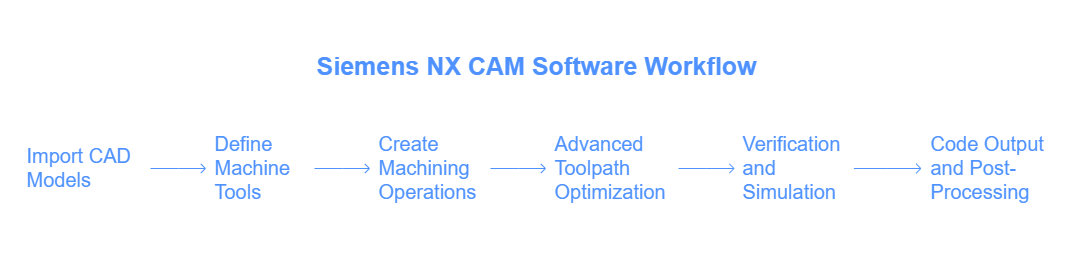Siemens NX CAM is a feature-rich computer-aided manufacturing (CAM) software designed for CNC machine tool programming. It offers broad capabilities for post-processing, production automation, toolpath development and optimisation, and machining simulations. Many industries employ NX CAM, including the automotive, aerospace, medical, mould and die, and consumer goods sectors. Let’s explore Siemens NX CAM’s primary functions and processes in this extensive overview. Irrespective of your level of familiarity with CAM software, get to know how to properly use NX CAM’s advanced tool path generating capabilities.
NX CAM Interface Overview
The NX CAM software interface consists of various elements such as ribbons, menus, toolbars, tree browser, solid model viewer, and menus. Its Windows-style interface appeals to most people as being easy-to-use. In addition to providing useful visualisation features like pan, zoom, and rotate, the model viewer displays the CAD component file.
The tree browser provides an outline for every CAM item you create. The final toolpaths, fixtures, machine tools, stock models, and finishing/roughing processes are among them. Through ribbons, menus, and toolbars, users can quickly access CAM commands and parameters. The UI is easily configurable to meet your ideal workflow.
Now, let’s take a look at the key capabilities of Siemens NX CAM.
Key Capabilities of Siemens NX CAM Software
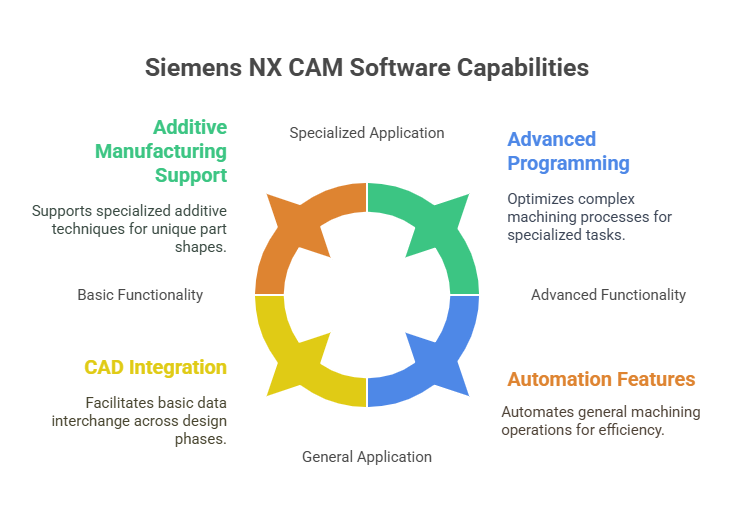 Here are some of the key capabilities and benefits of Siemens NX CAM:
Here are some of the key capabilities and benefits of Siemens NX CAM:
Advanced Programming
NX CAM Software features sophisticated algorithms that optimise machining processes and raise overall productivity and quality. These algorithms support a wide variety of machining operations, such as milling, turning, drilling, and multi-axis machining.
- Smooth Integration of CAD
The software smoothly integrates with other Siemens NX software suite modules, such NX CAD, to facilitate data interchange and teamwork across the design and production phases. - Wide Variety of CNC Machine Support
Siemens NX CAM is compatible with a range of CNC machines, including multi-axis, Swiss-type, milling, and turning machines; supports industry-standard NC code formats, such as G-code and ISO code. - Flexibility and Scalability
The software is available in a variety of configurations, ranging from simple to sophisticated, to meet the unique requirements of both large-scale manufacturing operations and small job shops. - Increased Output and Calibre
The software maximises productivity and produces higher-quality products by streamlining machining operations, cutting cycle times, extending tool life, and minimising errors. Assistance and Instruction
NX CAM Software offers thorough training and support, including technical assistance, training programmes, online resources, and documentation.
- Additive Manufacturing
The software provides support for a range of additive manufacturing techniques, including material extrusion, powder bed fusion, and directed energy deposition, enabling users to create toolpaths for additive manufacturing depending on the part’s shape and particular process parameters. - Automation Features
The software allows feature-based machining, in which the programme determines and chooses suitable machining operations based on the geometry of the component automatically; it also offers templates and libraries for the creation of common machining procedures that are transferable to other parts. - Quality Assurance
The Siemens NX CAM creates a productive, data-driven quality control process that makes shop floor execution, measured data analysis, and integrated Coordinate Measurement Machine (CMM) inspection programming possible. - Automated Robots
The software automates manufacturing processes by teaching robots to carry out precise machining operations for a more efficient workflow, including trimming, deburring, grinding, and polishing. - Fixture and Tooling Design
The software increases efficiency by automating component design, tool assembly layout, thorough tooling design, and validation. - Prepare Part Models for CNC Programming
The Siemens NX CAM quickly enhances 3D models and quickly confirms manufacturability.
How to Use Siemens NX CAM Software for Machine Tool Programming?
Importing CAD Models
- Importing the CAD part model is the initial stage in any CAM workflow. Common file formats including Parasolid, STEP, IGES, ACIS, DXF, and direct import from NX CAD are supported by NX CAM. The foundation for specifying stock, fixtures, tools, operations, and toolpaths is provided by the imported model. Model repair, defeaturing, and simplification are among the techniques that NX CAM offers to get ready CAD models for effective programming. Aligning the model with the machine coordinate system is possible with additional setup tools.
Defining Machine Tools
- NX CAM software has a vast collection of templates for machine tools, such as routers, wire EDM, milling machines, and lathes. A pre-configured machine can be used, or you can design your own by defining individual parts such as the table, rotational axes, axis travel limitations, and kinematic transformations. The post-processing and simulation applications both use the machine specification. It’s essential to accurately represent the machine tool you use to prevent accidents and programme within the work zone limitations.
Creating Machining Operations
- Determining specific machining processes, such as drilling, finishing, roughing, and so on, is the next stage. There are several factors for every operation including tool selection, feeds and speeds, heights, stepovers, passes, and more. You have the ability to select among zig-zag, direction parallel, spiral, pencil tracing, and other alternatives among the 2.5-axis, 3-axis, 4-axis, and 5-axis techniques for milling. Roughing, finishing, grooving, threading, boring, drilling, and cutoff are examples of turning operations. With NX CAM software, you have complete control over the operating parameters to programme toolpaths that are optimised and customised to meet your unique machining needs. On the basis of the specified operations, the toolpaths are automatically produced.
Advanced Optimisation of Toolpath
- NX CAM offers more sophisticated toolpath choices such as high-speed machining, trochoidal milling, and 5-axis swarfing, in addition to fundamental techniques like contour finishing and zig-zag roughing. This enables the design of extremely effective toolpaths to lower tool wear and cycle times. In order to maximise the cutting feed rate depending on variables like tool load, corners, tiny segments, and more, the software further offers dynamic motion settings. As a result, the tool operates smoothly and efficiently, cutting down on machining time.
Verification and Simulation
- A comprehensive simulation environment is included into NX CAM to help visualise toolpaths and find issues prior to NC code creation. Options such as material removal display allow you to model the full machining process. To ensure there are no collisions between the tool and the stock or fixtures, collision detection is offered. The ability to simulate is very helpful for confirming the toolpaths’ axis motions, speeds, tool geometries, and other details. Prior to going on to the machine, mistakes found during simulation can be promptly corrected inside CAM.
Code Output and Post-Processing
- The generated toolpaths must be translated into NC code that the particular machine tool can understand. Post-processing, which converts toolpath data to the machine tool’s native syntax, is how this is accomplished. Comprehensive post-processing options for all major machine tool controllers are included in NX CAM. It is also simple to configure additional template files for any custom controller. The post-processor optimises your machines’ performance by converting the toolpaths into neat, effective NC code.
Conclusion
In conclusion, this guide goes over the essential Siemens NX CAM capabilities and processes. By now, readers should be well-versed in programming optimised toolpaths for a variety of CNC machining operations using NX CAM. NX CAM offers a complete programming environment to increase machining efficiency with its wide range of toolpath methods, simulation tools, and post-processing capabilities. Through the use of Siemens NX CAM’s sophisticated features, manufacturers can maximise the performance of their CNC machine tools, reduce cycle times, and enhance programming efficiency by putting the knowledge from this guide to use.
Frequently Asked Questions
What is NX CAM?
NX CAM is a comprehensive computer-aided manufacturing software that provides tools for programming and simulating CNC machine tool paths.
What types of machining operations does NX CAM support?
NX CAM supports a wide range of machining operations including milling, turning, drilling, and multi-axis machining.
Is NX CAM compatible with different CNC machines?
Yes, NX CAM generates machine tool paths compatible with various CNC machines, ensuring seamless integration into the manufacturing process.
Can NX CAM simulate machining processes?
Yes, NX CAM includes simulation tools to visualize and validate machining processes, helping to identify and prevent potential issues before actual production.
Does NX CAM support high-speed machining (HSM)?
Yes, NX CAM offers high-speed machining capabilities for improved efficiency and surface finish, especially in complex part geometries.
Is post-processing supported in NX CAM?
Yes, NX CAM includes post-processing functionality to generate machine-specific G-code for CNC machines, ensuring accurate execution of machining operations.
Can NX CAM optimize tool paths for efficiency?
Yes, NX CAM provides optimization tools to improve tool path efficiency, reduce machining time, and extend tool life, resulting in cost savings for manufacturers.
Are training programs available for NX CAM users?
Yes, SIEMENS PLM Software offers training programs and resources for NX CAM users to master the software and enhance their machining skills.
What industries typically use NX CAM?
NX CAM is used across industries such as aerospace, automotive, mold and die, and general manufacturing for programming CNC machine tools.
Does NX CAM support multi-axis machining?
Yes, NX CAM offers multi-axis machining capabilities for complex part geometries, allowing users to efficiently program simultaneous tool motions on multiple axes.