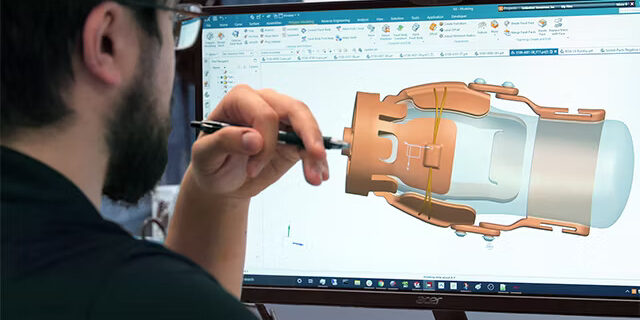NX CAD is a solution of high performance that helps designers and engineers work with mechanisms and create 3D models of their products. The list of tools is extensive and it contains many modeling tools starting from the simple ones such as sketching and feature creation and going up to the intricately enclosed assembly tools. In the context of today’s intensively competitive environment, modeling should be efficient.
Effective multimodal integration also contributes to cycles of design iterations in that a structured and optimized model not only speeds up the design iteration process but also subsequent processes such as manufacturing, analysis, documentation, etc. Through the understanding and integration of Siemens NX CAD as well as the improvement of related processes and sequences, designers have a chance to be valuable in regards to the realization of product development.
NX CAD tips and tricks for efficient modeling
- Plan Your Climb: Before you start sketching and extruding, take a strategic step back. Make a model plan that specifies the characteristics, measurements, and relationships required for your part. This roadmap avoids lost time and guarantees a seamless design process.
- Overcome the Selection Struggle: Selecting the correct entity in a complex model might be difficult. NX provides a variety of selection tools to help you. Use Quick Pick to detect concealed edges and faces. Use Selection Filters to filter down your options depending on type and attribute. Master the use of “Tab” and “Shift + Tab” to navigate across selectable entities in your display.
- Sketch Smarter, Not Harder: Sketches are the foundation of NX models. Eliminate the guesswork by leveraging geometric correlations. Constrain lines to be parallel, perpendicular, or tangent. Fix measurements to maintain overall size and shape. This ensures correctness while also making future changes easier.
- Dimensioning Done Right: Clear and concise dimensions are critical in production and downstream operations. NX provides a variety of dimensioning tools. Smart Dimensions allow for automatic placement depending on selected geometry. Use relations to connect dimensions, ensuring that changes propagate throughout the model. Remember to hold down “Alt” while placing a dimension to ensure complete control over its location.
- The Power of Organisation: Maintaining an organized NX model is critical, particularly for complicated assemblies. Grouping combines various features, faces, or bodies into a single entity. This facilitates the selection, alteration, and hiding of related items. Groups are invaluable for dealing with complex assemblies and ensuring effective model management.
- Automate Repetitive Tasks: Repetitive features can slow down your design process. NX’s advanced patterning skills come to the rescue. Generate linear or circular patterns to automatically reproduce characteristics along a predefined route. For more complicated arrangements, consider using advanced patterning choices such as mirror and symmetrical patterns.
- Maintaining Design Clarity: Managing visibility and complexity in Siemens NX CAD models is critical. Use layers to organize your design. Isolate key features for concentrated work by putting irrelevant ones on separate layers. This helps you to focus on key parts of the model while avoiding visual clutter.
- Unlock the Power of Parametric Design: Experiment with expressions to elevate your design. These equations connect dimensions, parameters, and other model properties. Modify one value, and the entire model will dynamically update. Expressions automate repetitive design changes and enable parametric design, which is a key component of efficient product development.
- NX Nastran Integration: Siemens NX CAD software works flawlessly with NX Nastran, a strong simulation program. This allows you to simulate your design’s static, thermal, and dynamic behavior. Use simulation to uncover potential flaws, optimize material utilization, and ensure that your design works flawlessly in real-world situations.
- Explore the NX Community: The NX user community contains a wealth of knowledge. Use online forums, user groups, and Siemens’ official documentation to learn more about NX functionalities, advanced approaches, and how to handle any issues that arise.
By implementing these tips and hacks into your Siemens NX CAD software workflow, you will be able to fully utilize this powerful design program. Remember: practice makes perfect. Experiment, investigate, and don’t be afraid to test the limits of Siemens NX CAD software. With perseverance and these helpful hints, you’ll be scaling the NX design peak with confidence in no time!
Maximizing the use of NX CAD software with the help of CJ Tech. We offer professional Training/Consulting/Implementation services for effecting change in your design process. We equip you with the basics right up to the professional levels to help you develop great products fast. Contact us today to find out how we can help you maximize NX CAD software and bring the best to your innovation today. Get in touch with us right now and learn how CJ Tech can enhance your design performance.