Product Lifecycle Management (PLM) software has emerged as a crucial tool for businesses seeking to efficiently oversee their products’ whole life cycles. PLM software aids in departmental coordination and process streamlining from initial concept and design to engineering and manufacture, servicing, and disposal. With the right PLM software in place, businesses can assure compliance, accelerate product launches, reduce expenses, boost quality, and extract insightful information from product data. This guide is a valuable resource for understanding the PLM environment and utilising PLM software effectively inside your company. So, continue reading to get in-depth detail.
What is PLM Software?
Product Lifecycle Management (PLM) software is an all-inclusive system that oversees all data and procedures at each phase of a product or service lifecycle via international supply chains. It includes the strategic process of overseeing a product’s whole lifecycle, from original development to maintenance and disposal—that is, managing a product from “cradle to grave.” If you are wondering ‘What is PLM software used for’, it is used to manage data from components, products, documentation, specifications, engineering change orders, and quality procedures. By integrating people, business systems, data, and processes into an extended enterprise, it enables organisations to make cohesive, data-driven choices throughout the whole lifespan of a product. PLM software is used in many different industries, such as industrial, automotive, aerospace, and medical.
What is PLM software used for?
It helps manage product-related data, automate processes, and maintain compliance with industry standards. Manufacturers, automotive firms, aerospace companies, and other industries rely on it to coordinate design updates, track revisions, and enhance collaboration.
What is Siemens PLM software?
Siemens PLM Software is a suite of tools designed to manage a product’s lifecycle from inception through design, manufacturing, and service. It integrates data, processes, and business systems to enhance collaboration and innovation across various industries. Key offerings include Teamcenter, a leading product lifecycle management solution that connects people and processes; NX, an advanced CAD/CAM/CAE software for product design and engineering; and Tecnomatix, which focuses on manufacturing process management. These solutions help organizations streamline operations, improve product quality, and accelerate time-to-market. As a value-added reseller of Siemens PLM Software solutions, CJ Tech Pvt Ltd. can assist your business in implementing these tools to achieve operational excellence.
If you want to optimize your operations with a reliable PLM software solution, contact CJ Tech Pvt Ltd. today and explore how Siemens technology can support your business goals.
What does Siemens PLM software do?
Siemens PLM Software is a comprehensive suite of tools designed to manage the entire lifecycle of a product, from initial concept through design, manufacturing, and service. It integrates data, processes, and business systems to enhance collaboration and innovation across various industries.
A key component of this suite is Teamcenter, a leading product lifecycle management solution. Teamcenter connects people across an organization, automates and streamlines product lifecycle processes, and provides visibility to enable informed decision-making. By leveraging digital twins, it allows businesses to optimize processes for designs, systems, software, simulation, and visualization, resolving potential issues before they become real.
Another integral tool is NX, an advanced CAD/CAM/CAE software that assists in product design and engineering. NX helps designers and manufacturers deliver better products faster using powerful, integrated solutions.
Additionally, Tecnomatix focuses on manufacturing process management, enabling the modeling, simulation, and optimization of manufacturing processes, including robotics, automation, material handling systems, and human operations.
By implementing Siemens PLM Software, organizations can streamline operations, improve product quality, and accelerate time-to-market. As a value-added reseller of Siemens PLM Software solutions, CJ Tech Pvt Ltd. can assist your business in adopting these tools to achieve operational excellence. Contact us today to learn how Siemens PLM Software can support your product development goals.
| Feature | Description |
|---|---|
| Siemens PLM Software | A suite of tools that manages a product’s lifecycle from concept to service, ensuring data integration, collaboration, and efficiency. |
| Key Purpose | Helps businesses streamline operations, improve product quality, and accelerate time-to-market. |
| Core Components | Teamcenter, NX, Tecnomatix – each designed to optimize different aspects of product lifecycle management. |
| Teamcenter (PLM Solution) | Connects teams across the organization, automates workflows, and provides visibility for informed decision-making. Uses digital twins to predict potential issues before production. |
| NX (CAD/CAM/CAE Software) | Supports product design and engineering with advanced tools, enabling faster development of high-quality products. |
| Tecnomatix (Manufacturing Process Management) | Helps optimize manufacturing processes, including robotics, automation, material handling, and human operations. |
| Industry Applications | Used in automotive, aerospace, industrial machinery, electronics, and consumer goods industries to improve product development and production processes. |
| Business Benefits | Enhances collaboration, reduces production errors, optimizes resources, and ensures compliance with industry standards. |
| How CJ Tech Pvt Ltd. Can Help | As a value-added reseller, CJ Tech Pvt Ltd. assists businesses in implementing Siemens PLM Software to achieve operational excellence. |
| Call-to-Action (CTA) | Contact CJ Tech Pvt Ltd. today to explore how Siemens PLM Software can support your product development goals. |
Benefits of PLM Software
Here are the benefits of PLM software that can convince you why to opt for PLM software:
Enhanced Product Design
PLM offers a centralised platform for department-wide data and process management related to product design. This facilitates real-time design reviews and analysis, ensures that designers have access to the most recent information, and enhances cross-functional cooperation. Faster and higher-quality product design is the ultimate outcome.
Improved Quality Assurance
PLM solutions offer complete visibility and traceability throughout the lifespan of the product. Challenges can be quickly found, fixed, and tracked for everything from raw materials to completed items. Additionally, regulatory compliance is automated. Defects are decreased, and expensive recalls are avoided.
Reduced Time to Market
When PLM software for small business are used, products can be deployed more quickly with improved design cooperation, simplified change management, and real-time visibility into delays. Timelines for the launch of new products might be shortened by up to 50%.
Reduced Expenses for Development
PLM increases production and efficiency by removing data silos. Processes require less time, redundant work is reduced, and resource utilisation increases. As a result, there is a significant cost reduction in product development.
Enhanced Collaboration and Communication
PLM software facilitates real-time data management and process capabilities, allowing external stakeholders and internal staff to collaborate on a single project while reducing errors and boosting productivity.
Encourage Creativity
PLM software for small business facilitates more creativity without sacrificing agility or flexibility, allowing product teams to collaborate to provide the finest ideas for solutions and finished products.
Improved Product Quality
PLM software ensures customer happiness and loyalty by managing and controlling every detail that affects the overall quality of the product.
Flexibility and Scalability
PLM software allows for flexibility and scalability and comes in a variety of configurations to meet the unique requirements of both large-scale manufacturing operations and small job shops.
Single Source of Truth
PLM software for small business ensures a single source of truth for all product data by centralising all design and engineering data, decreasing mistakes and boosting productivity.
IOT Connectivity
PLM software can be integrated with Internet of Things devices, enabling post-manufacturing product management, tracking quality concerns and customer complaints, cutting replacement costs, and raising customer happiness.
PLM Software Cost
The PLM software cost may vary significantly based on a number of factors, including user type and quantity, needed functionality, deployment option, licencing method, hardware requirements, software and education choices, process optimisation, implementation, user training, data migration, and post-go-live support. PLM software typically costs between $80 and $150 per user each month, plus more for integrations, training, and deployment. Total cost of ownership for PLM solutions can range from $4,000 to $6,000 per person for setup fees and one-time costs. Since cloud-based PLM systems start at about $450 per month for three users, they could provide more economical entry points.
Best Practices to Use PLM Software
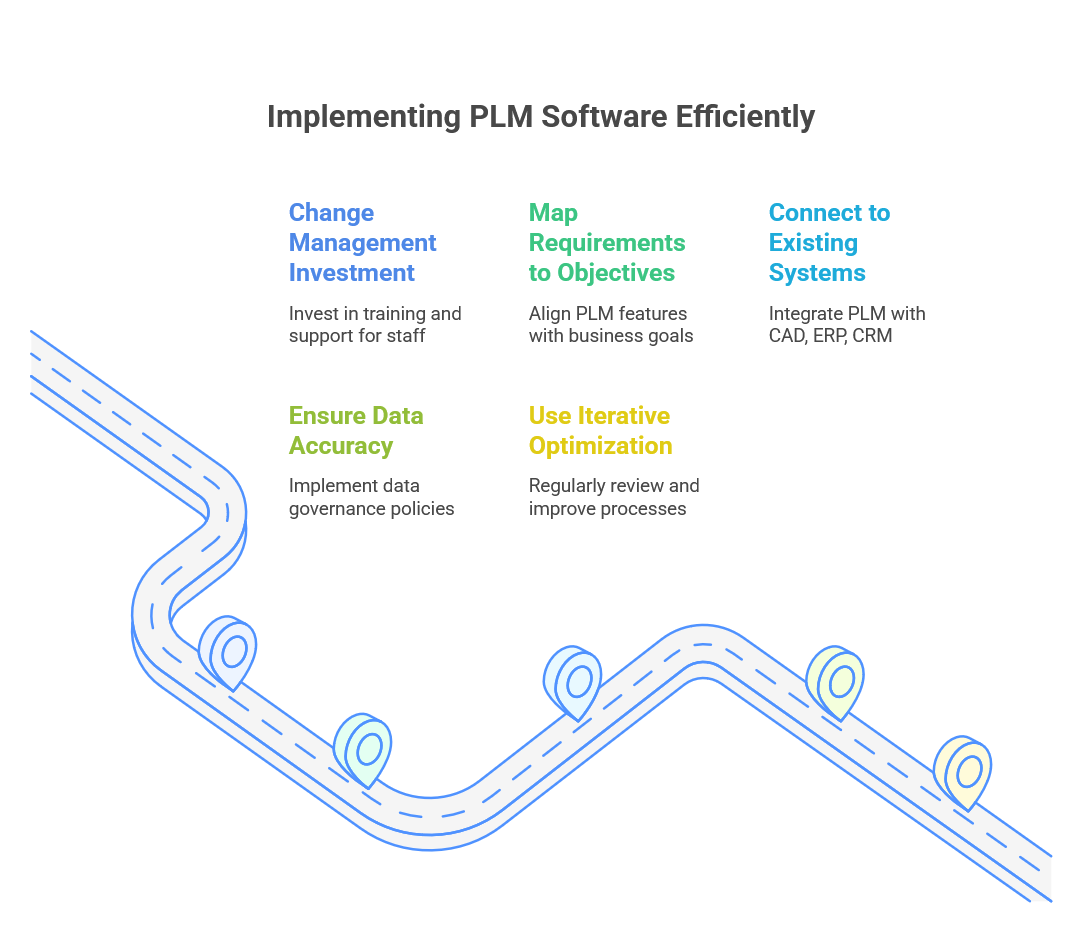
Here are the best practices for utilising PLM software efficiently:
- Make a change in management investment. PLM is a significant shift in corporate practices. Spend time training staff, gaining executive support, and assisting individuals in adjusting to new procedures. This will increase ROI and user adoption.
- Map requirements to business objectives with care. Connect PLM features like process automation, analytics, and BOM management to strategic goals like cost reduction, quality, and time-to-market.
- Connect to the systems that are already in place. Make sure that APIs and interfaces enable smooth data transfers between PLM and related corporate systems like CAD, ERP, and CRM. Thus, data silos are prevented.
- Ensure that your data is accurate and consistent. To maintain accurate, current, and well-organized product data throughout its lifespan, implement data governance policies and procedures. The secret to using PLM insights is this.
- Use an iterative process while optimising. Review procedures on a regular basis, pinpoint areas that need work, and make greater use of available resources. PLM value is increased gradually as opposed to being implemented all at once.
Follow these practices to get the most out of the benefits of PLM software. When the software is viewed as an essential platform for managing products from inception to retirement rather than as a stand-alone system, it turns into a genuine strategic asset.
Conclusion
In conclusion, this guide acts as a road map for businesses looking to improve their product development procedures by providing insights into managing product data, teamwork, and workflow optimisation across the whole lifecycle. The guide gives users the knowledge they need to use PLM software efficiently, promoting creativity, efficiency, and competitiveness in today’s changing business environment, whether they are navigating through the design, production, or maintenance stages.
Frequently Asked Questions
What is TEAMCENTER PLM?
TEAMCENTER is a product lifecycle management (PLM) software that connects people, processes, and data across the entire product lifecycle.
What are the benefits of using TEAMCENTER PLM?
Benefits include improved collaboration, reduced errors, faster product development, and better product quality.
Who uses TEAMCENTER PLM?
TEAMCENTER is used by companies of all sizes in various industries to manage product data, workflows, and processes.
Is TEAMCENTER PLM easy to learn?
TEAMCENTER can have a learning curve, especially for complex configurations. Siemens offers training and certification programs.
Does TEAMCENTER PLM integrate with other Siemens PLM software?
Yes, TEAMCENTER seamlessly integrates with NX, SOLID EDGE, and other Siemens PLM products for a unified workflow.
How much does TEAMCENTER PLM cost?
Pricing varies based on deployment options, features, and user licenses. Contact Siemens for a quote.
What are some alternatives to TEAMCENTER PLM?
Popular alternatives include ENOVIA, Windchill, and Aras Innovator.
What are the different deployment options for TEAMCENTER PLM?
TEAMCENTER can be deployed on-premise, in the cloud, or in a hybrid model.
What are the security features of TEAMCENTER PLM?
TEAMCENTER offers robust security features to control access to product data and manage user permissions.
Where can I learn more about TEAMCENTER PLM?
Siemens offers resources like white papers, case studies, and webinars to learn about TEAMCENTER’s functionalities.















