Siemens NX is an all-inclusive computer-aided design (CAD) software used in many sectors for production and product design. A thorough introduction to NX and its main features, including modelling, assemblies, drawing, surfacing, simulation, and CAM capabilities, is given in this guide.
The guide provides sophisticated tools for design, engineering analysis, and manufacturing readiness in addition to the fundamentals of the NX interface and processes. After reading this guide you’ll have a solid understanding of the NX system’s principles and know how to use it to your projects’ advantage. Even the most difficult functions will become simple to master with our clear explanations.
What Is NX CAD Software?
NX CAD is powerful computer-aided design software that facilitates efficient product development for various industries. When it comes to high-end CAD/CAM/CAE software, the Siemens Digital Industries Software is the leader in this field.
Today, designers can work more quickly using Siemens NX CAD software, which has led to the efficient utilsation of virtual product models instead of pricey real prototypes. In addition to providing advanced 3D design tools like surface, solid, wire-frame, and synchronous modelling, it also provides a wide range of CAM programming capabilities and can generate NC data for 2- to 5-axis machines and wire-edm. NX CAD now offers output to 3D printing formats in addition to improved surface continuity, analysis, visualisation, and freeform shape modelling.
Why Choose Siemens NX CAD for computer-aided designing?
Siemens NX CAD is a great choice for businesses seeking a complete and adaptable CAD/CAM/CAE solution. NX is a perfect match for sectors that need cross-disciplinary collaboration, such as automotive, aerospace, machinery, and others, because of its close integration of design, engineering, and production.
With configurable automation, NX facilitates smooth operations from idea to manufacture. The capabilities of NX can be expanded to meet particular organisational demands because to its open design. NX provides tools for NC programming, multidisciplinary engineering, and effective modelling that accelerate innovation and shorten time-to-market.
NX CAD Benefits
Siemens NX CAD is a’ robust computer-aided design software that has many advantages for product development. Here are some of the NX CAD benefits:
 Fast Design Process
Fast Design ProcessCustomers have said that the amount of time needed for the design process has significantly decreased, enabling more rapid tool design and a larger market share.
Enhanced Cooperation
Teams can operate effectively even when spread across international locations because to NX CAD’s facilitation of cooperation and communication.
Creative Design Instruments
With the software’s extensive toolkit for intricate design problems, more creativity and better quality can be achieved at a reduced cost.
Reusing Data and Getting Knowledge
Siemens NX CAD makes it possible to collect and repurpose information, which speeds up the design process and eliminates the need to start from scratch.
Easy Connectivity
The software easily connects with other CAD platforms, facilitating productive data sharing and supplier and partner collaboration.
Design Validation and Visual Analytics
NX CAD comes with capabilities for ongoing design validation that make sure standards and specifications are followed and help create better-informed design decisions.
Industrial Style and Design
Businesses can attain best-in-class industrial design and a competitive edge using the software’s strong industrial design and styling features.
NX CAD is a useful tool for businesses in a variety of sectors due to these benefits, which include a quicker time to market, better product quality, and increased team productivity.
Now you know what is NX CAD software, but before employing the Siemens NX CAD software, get to know its key capabilities in the following section to get its utilised completely.
Key Capabilities and Features of Siemens NX CAD
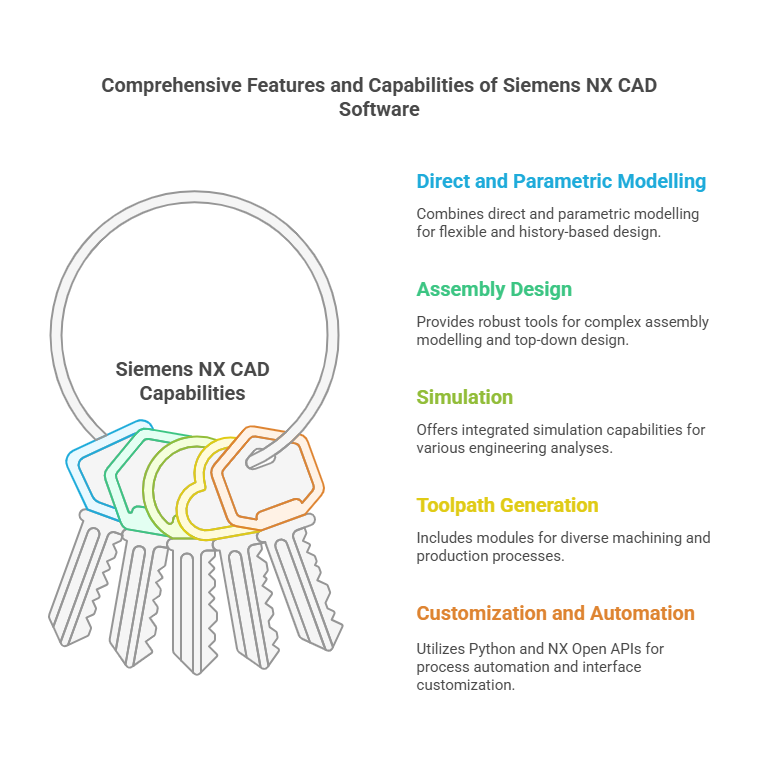 Here are some of the main key capabilities and features of the Siemens NX CAD software:
Here are some of the main key capabilities and features of the Siemens NX CAD software:
Direct and Parametric Modelling
NX offers direct modelling for flexible, associative edits as well as parametric modelling for design intent and history-based editing. Both methods are combined in the synchronous modelling technology.
Design of Assembly
Siemens NX CAD allows robust tools with joints, components, restrictions, and other assembly elements for top-down design and complicated assembly modelling.
Sectional Modelling
It gives access to diverse tools for surface and solid component modelling using surfacing, drawing, and other methods. It also comes with reusable design element libraries.
Drafting
The NX CAD software allows easy utilisation of 3D models, creation of 2D drawings and views. The software offers automation of sheet layouts and view generation.
Simulation
Siemens NX CAD comes with key features for engineering analysis, integrated motion, temperature, flow, plastic injection moulding, and other simulation capabilities.
Generation of Toolpaths and CAM
The NX CAD allows built-in modules for machining, turning, milling/turning, wire EDM, additive manufacturing, and other production processes.
Data Management Teamcenter
The software comes with powered integrated data management that allows revision control, and team collaboration.
Knowledge Reuse
It allows gathering and reusing engineering guidelines, design techniques, and project experience for knowledge-driven design.
Add-on Applications
One of the NX CAD benefits is that it utilise approved third-party apps to expand capabilities in areas of expertise like as mould design, jigs and fixtures, etc.
Customisation and Automation
The software have a unique User-interface and workflows. It utilises Python programming and the bundled NX Open APIs to automate the processes.
Conclusion
To sum up, this thorough reference to Siemens NX CAD software provides an extensive rundown of its features, functionalities, and uses. Siemens NX gives engineers and designers the ability to precisely and effectively realise their ideas through a range of capabilities, including robust modelling tools, sophisticated simulation, and production features.
This book provides you with the information and tools you need to fully utilise Siemens NX, regardless of your level of experience. Whether you’re a novice looking to learn the fundamentals or an expert user looking to streamline your processes.
Siemens NX is at the forefront of CAD software innovation, boosting productivity and innovation across sectors with its constant upgrades and innovations.
Frequently Asked Questions
What is SOLID EDGE CAD?
SOLID EDGE is a 3D CAD software designed for mid-market companies. It offers a user-friendly interface and powerful design tools for creating 2D drawings and 3D models.
What are the benefits of using SOLID EDGE CAD?
Benefits include affordability, ease of use, good integration with other Siemens PLM products, and a large user community.
What industries use SOLID EDGE CAD?
SOLID EDGE is popular in various industries, including machine design, fabrication, and product development for smaller businesses.
How does SOLID EDGE compare to NX CAD?
NX is a more powerful and comprehensive solution for complex designs. SOLID EDGE offers a simpler interface and lower cost, making it ideal for less demanding tasks.
Does SOLID EDGE offer free trials?
Siemens may offer limited trial versions. Check their website for details.
How much does SOLID EDGE CAD cost?
SOLID EDGE is generally more affordable than NX. Pricing varies based on license type and features. Contact Siemens for a quote.
What are some alternatives to SOLID EDGE CAD?
Popular alternatives include Inventor, Fusion 360, and Rhino 3D.
What are the system requirements for running SOLID EDGE CAD?
Requirements vary based on version. Check Siemens documentation for details.
Does SOLID EDGE offer advanced features like simulation?
While not as extensive as NX CAE, SOLID EDGE offers basic simulation capabilities for stress and motion analysis.
Where can I learn more about SOLID EDGE CAD?
Siemens offers resources like tutorials, user guides, and online communities specifically for SOLID EDGE users.
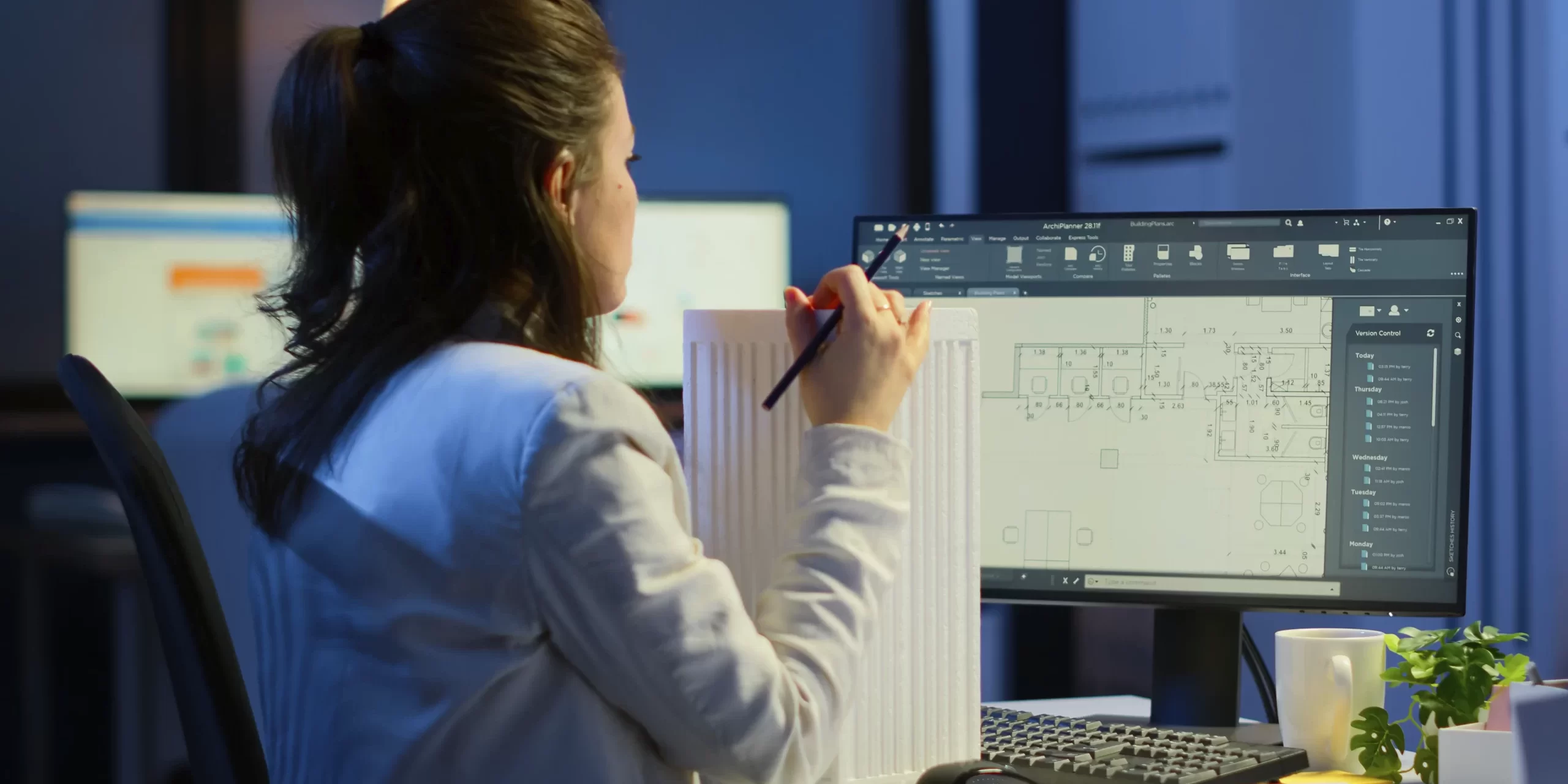
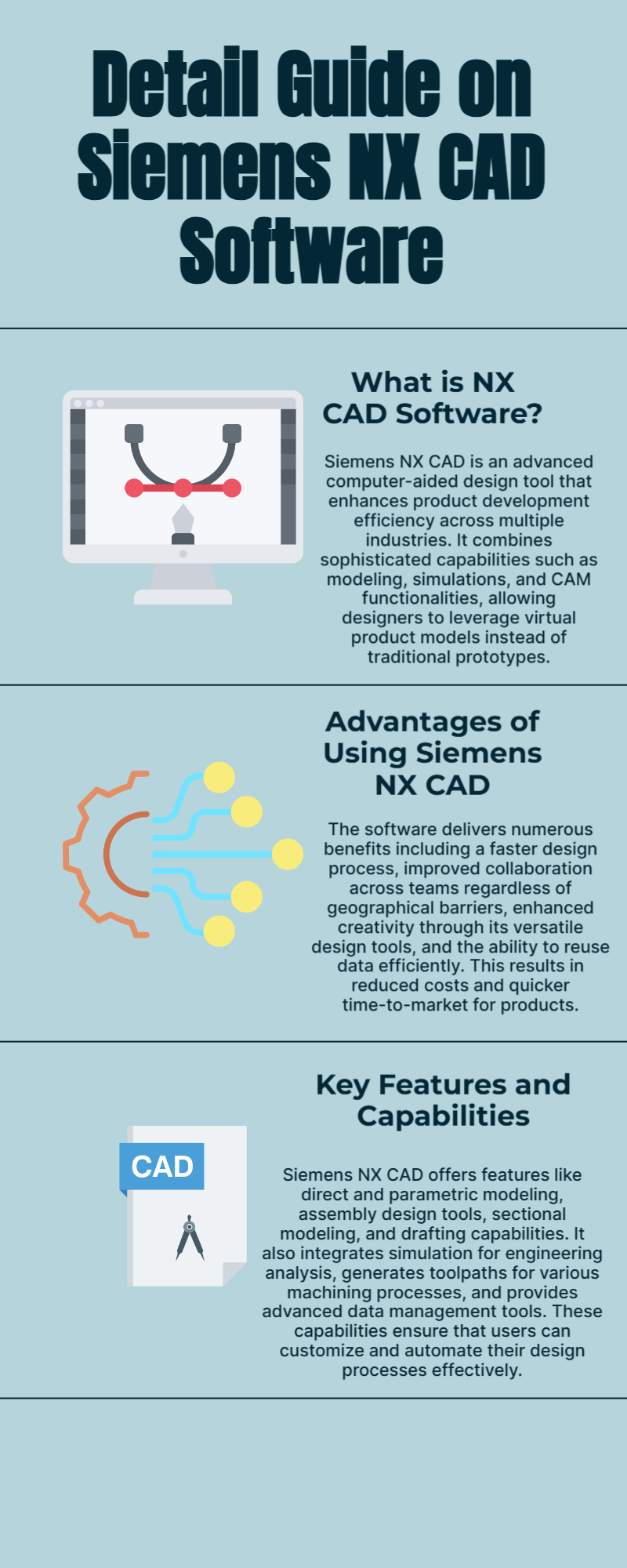 Fast Design Process
Fast Design Process












